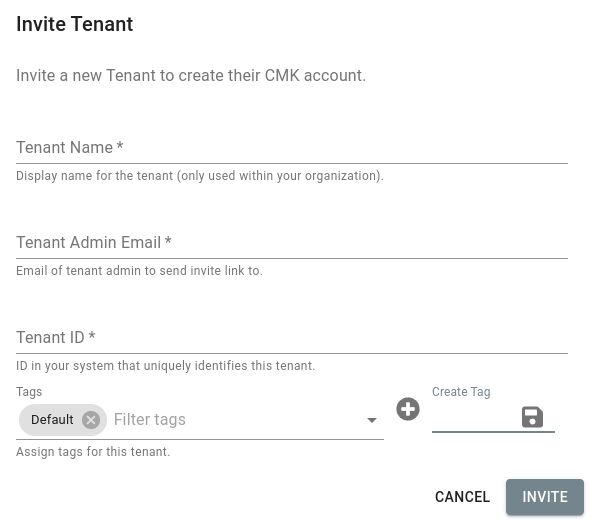- Docs
- SaaS Shield
- Suite
- Configuration Broker
- Tags
Tags
Tags control which service account configurations are able to receive certain KMS configurations. A tenant’s assigned KMS configurations will only be sent to TSPs if both the tenant and the service account configuration have at least one matching tag. Vendor organizations always have a Default tag available to assign, and new tags can be created at any time. Tags are not case sensitive, and cannot be deleted once created. If a tag isn’t being used by any tenants or service accounts, it will be deleted, but it can be re-created later with the same text.
Caution: A tenant with no assigned tags will not have its KMS configurations sent to service accounts. Likewise, a service account with no assigned tags will not receive any KMS configurations.
Managing Tags
Creating a tag is done when creating or editing tenants or service accounts. Simply press the + in the Tags section, give it a name, and press the Save icon (or press Enter). The new tag will automatically get added to the assignment list on the left. To remove a tag, press the X on the tag assignment you’d like to remove. If this tag is no longer used within the organization, it may be deleted and need to be re-created to use again in the future. The names must be unique for a given vendor.